Is Your Coding Practice HIPAA Compliant? A 10-Point Checklist
Coding Practice HIPAA
Coding Practice HIPAA
Healthcare technology is experiencing unprecedented growth, with digital health solutions transforming how we deliver and receive medical care. However, with this digital transformation comes a critical responsibility: ensuring that all software development practices comply with the Health Insurance Portability and Accountability Act (HIPAA).
If you’re a developer, architect, or technology leader working with healthcare data, HIPAA compliance isn’t optional—it’s a legal requirement that can make or break your organization. Non-compliance can result in penalties ranging from $100 to $50,000 per violation, with annual maximums reaching $1.5 million per incident category.
This comprehensive checklist will help you evaluate whether your coding practices meet HIPAA standards and protect both your organization and the patients whose data you handle.

Understanding HIPAA in the Context of Software Development
HIPAA establishes national standards for protecting individually identifiable health information. For developers, this means implementing technical, administrative, and physical safeguards when handling Protected Health Information (PHI). PHI includes any information that can identify a patient and relates to their health condition, healthcare provision, or payment for healthcare services.
The HIPAA Security Rule specifically addresses electronic PHI (ePHI) and requires covered entities and their business associates to implement appropriate technical safeguards. As a developer working with healthcare data, you’re likely considered a business associate, making compliance mandatory.
The 10-Point HIPAA Compliance Checklist for Developers
1. Data Encryption and Protection
In Transit: All PHI transmitted over networks must be encrypted using industry-standard protocols like TLS 1.2 or higher. This includes API communications, database connections, and file transfers.
At Rest: Databases, file systems, and backup storage containing PHI must use AES-256 encryption or equivalent. Never store PHI in plain text, even in development environments.
In Processing: Implement encryption for data processing in memory when possible, and ensure temporary files are encrypted and securely deleted after use.
Code Review Points:
- Verify all database connections use encrypted protocols
- Check that API endpoints serving PHI require HTTPS
- Ensure file uploads and downloads are encrypted
- Validate that configuration files don’t contain unencrypted PHI
2. Access Controls and Authentication
Implement robust authentication mechanisms that go beyond simple username and password combinations. Multi-factor authentication (MFA) should be mandatory for accessing systems containing PHI.

Role-Based Access Control (RBAC): Design your application with granular permission systems that limit access to PHI based on job function and necessity. Users should only access the minimum amount of data required for their role.
Session Management: Implement secure session handling with appropriate timeouts, secure cookies, and proper session invalidation upon logout.
Developer Considerations:
- Use established authentication libraries rather than building custom solutions
- Implement automatic session timeouts (typically 10-15 minutes of inactivity)
- Log all access attempts and authentication failures
- Ensure password policies meet or exceed HIPAA requirements
3. Audit Logging and Monitoring
Every interaction with PHI must be logged with sufficient detail to create an audit trail. This includes who accessed what data, when, and what actions were performed.
Essential Log Data:
- User identification
- Timestamp of access
- Type of action performed
- Data accessed or modified
- Success or failure of the action
- Source IP address and location when possible
Log Security: Audit logs themselves must be protected from unauthorized access and tampering. Implement log integrity checks and secure storage with appropriate retention policies.
Implementation Tips:
- Use structured logging formats (JSON) for better analysis
- Implement centralized logging systems
- Set up automated alerts for suspicious activities
- Ensure logs are tamper-evident and stored securely
4. Data Backup and Recovery
HIPAA requires that exact copies of ePHI be created and maintained. Your backup strategy must ensure data integrity and availability while maintaining security standards.
Backup Requirements:
- Regular, automated backups of all PHI
- Encrypted backup storage
- Geographically distributed backup locations
- Regular testing of backup restoration procedures
- Documented recovery time objectives (RTO) and recovery point objectives (RPO)
Development Considerations:
- Test backup and restore procedures regularly
- Ensure backup systems have the same security controls as production
- Implement versioning to protect against data corruption
- Document all backup and recovery procedures
5. Secure Development Lifecycle (SDLC)
Integrate security considerations into every phase of your development process. Security shouldn’t be an afterthought but a fundamental aspect of your coding practice.
Key SDLC Components:
- Security requirements gathering
- Threat modeling and risk assessment
- Secure coding standards and guidelines
- Regular security code reviews
- Automated security testing
- Penetration testing before deployment
Code Security Practices:
- Input validation and sanitization
- Output encoding to prevent injection attacks
- Proper error handling that doesn’t expose sensitive information
- Regular updates of dependencies and frameworks
- Static Application Security Testing (SAST) integration
6. Business Associate Agreements (BAAs)
If you’re working with third-party services that might access PHI, ensure proper Business Associate Agreements are in place. This includes cloud providers, monitoring services, and any external APIs.
Due Diligence Requirements:
- Verify that all service providers are willing to sign BAAs
- Ensure cloud services offer HIPAA-compliant infrastructure
- Review data processing locations and compliance certifications
- Implement contractual safeguards for data handling
Common Third-Party Services Requiring BAAs:
- Cloud hosting providers (AWS, Azure, Google Cloud)
- Database services
- Monitoring and logging services
- Email and communication platforms
- Analytics and reporting tools
7. Employee Training and Access Management
Human error remains one of the largest security risks. Implement comprehensive training programs and strict access management policies.
Training Components:
- HIPAA regulations and requirements
- Secure coding practices
- Incident response procedures
- Social engineering awareness
- Regular updates on emerging threats
Access Management:
- Regular access reviews and certifications
- Immediate access revocation for departing employees
- Principle of least privilege enforcement
- Separation of duties for critical functions

8. Incident Response and Breach Notification
Develop and maintain a comprehensive incident response plan that addresses potential security breaches involving PHI.
Incident Response Plan Elements:
- Clear escalation procedures
- Defined roles and responsibilities
- Communication protocols
- Evidence preservation procedures
- Legal and regulatory notification requirements
HIPAA Breach Notification Timeline:
- Internal notification: Immediately upon discovery
- Individual notification: Within 60 days
- HHS notification: Within 60 days
- Media notification: Without unreasonable delay (for breaches affecting 500+ individuals)
9. Risk Assessment and Management
Conduct regular risk assessments to identify vulnerabilities in your systems and processes. This should be an ongoing process, not a one-time activity.
Risk Assessment Components:
- Asset inventory and classification
- Threat identification and analysis
- Vulnerability assessment
- Risk prioritization and mitigation planning
- Regular reassessment and updates
Technical Risk Areas:
- Application vulnerabilities
- Infrastructure weaknesses
- Data flow analysis
- Third-party integrations
- Mobile and remote access security
10. Documentation and Policies
Maintain comprehensive documentation of all security measures, policies, and procedures. This documentation is crucial for compliance audits and ongoing security management.
Required Documentation:
- Security policies and procedures
- Risk assessment reports
- Training records
- Incident response logs
- Audit trails and monitoring reports
- Business associate agreements
- System documentation and data flow diagrams
Implementation Best Practices
Start with a Security-First Mindset
Design your applications with security as a primary requirement, not an add-on feature. This approach is more cost-effective and results in more robust systems than retrofitting security measures.
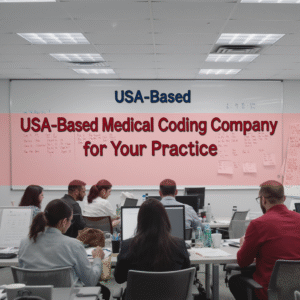
Use Established Frameworks and Libraries
Leverage well-tested, industry-standard security frameworks rather than building custom security solutions. Popular frameworks often have dedicated security teams and regular security updates.
Implement Defense in Depth
Don’t rely on a single security measure. Layer multiple security controls to create redundancy and reduce the impact of any single point of failure.
Regular Security Testing
Implement automated security testing in your CI/CD pipeline and conduct regular manual penetration testing. Security testing should be as routine as functional testing.
Stay Current with Threats and Updates
The security landscape evolves rapidly. Maintain subscriptions to security bulletins, regularly update dependencies, and stay informed about emerging threats specific to healthcare technology.
Common Compliance Pitfalls to Avoid
Development Environment Security
Many organizations focus solely on production security while neglecting development and testing environments. PHI in development environments must receive the same protection as production data.
Third-Party Integration Oversight
Thoroughly vet all third-party integrations and APIs. A single non-compliant integration can compromise your entire compliance posture.
Inadequate Logging
Insufficient or incorrect logging is a common compliance failure. Ensure your logging captures all required elements and is properly secured and retained.
Mobile and Remote Access
With increasing remote work and mobile applications, ensure that all access methods maintain the same security standards as traditional desktop access.
Measuring Compliance Success
Key Performance Indicators
- Zero unencrypted PHI transmissions or storage
- 100% completion rate for security training
- Mean time to detection and response for security incidents
- Regular completion of risk assessments and remediation activities
- Successful audit results with minimal findings
Continuous Monitoring
Implement continuous monitoring systems that can detect and alert on potential compliance violations in real-time. This proactive approach helps prevent violations before they become breaches.
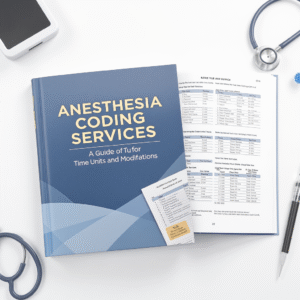
Conclusion
HIPAA compliance in software development is not just about avoiding penalties—it’s about building trust with healthcare providers and patients while contributing to the secure advancement of healthcare technology. By following this checklist and implementing robust security practices throughout your development lifecycle, you can ensure that your coding practices meet HIPAA requirements while delivering innovative healthcare solutions.
Remember that HIPAA compliance is an ongoing process, not a destination. Regular reviews, updates, and improvements to your security posture are essential as technology evolves and new threats emerge. Stay vigilant, stay informed, and prioritize the protection of patient data in everything you build.
The investment in HIPAA-compliant development practices pays dividends through reduced risk, increased customer trust, and the peace of mind that comes from knowing you’re protecting sensitive patient information. Make compliance a cornerstone of your development culture, and your organization will be well-positioned to succeed in the healthcare technology landscape.



